Are mods in Minecraft free? - It's a widely asked question among Minecraft players. Let's find out the answer and check the guide on how to install Minecraft mods here.
Are mods in Minecraft free?
Minecraft mods are often free to download and install. Therefore, you don't need to pay real cash to buy these mods.
Are Minecraft mods safe? Most of them are safe and reliable. If you download Minecraft mods from trusted providers, there is no risk.

What exactly are Minecraft mods?
Minecraft mods are modified versions that Minecraft players made. These mods are not provided by Mojang - the publisher of Minecraft. These modified versions will bring players more interesting experiences in this sandbox game. These mods are available and free to download.
How to install Minecraft mods?
You can choose a Minecraft mod that fits your gaming devices and your expectations. Then, download that mod to your PC/mobile phone. Then, follow these steps to install Minecraft mods on PC and Mobile.
Install Minecraft Mods On PC
- Locate the mod version you have downloaded. Where is the Minecraft mods folder after downloading on PC? - The mod folder is often saved on the Download folder on your PC.
- Locate the Minecraft official game folder on your PC.
- Copy and paste the file of Minecraft mod into the folder of the official Minecraft game. The mod file can be in zip form or jar form.
- Launch Minecraft while Forge profile is active. Click on the button Play.
- Click on the Mods button to launch the mod.
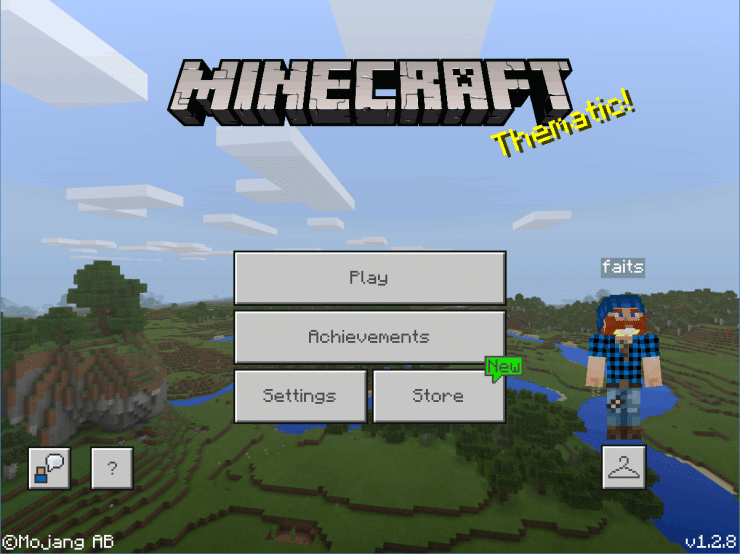
When the Minecraft mod is installed successfully, you can launch it and play this game on the installed mod.
Install Minecraft Mods On Mobile Phone
There are many Minecraft mods for Mobile phones on the internet. You can also download Minecraft mods from Google Play Store. Follow these steps to download install it on your smartphone.
- Open Google Play Store, CH Play, or App Store on your mobile devices.
- Search AddOns for Minecraft PE (MCPE).
- Tap on the Download button and wait until the installation is completed.
- Launch the mod and choose to Copy to Minecraft.

After installing and launching the mods successfully, you can use it to New World in Minecraft.
- Tap on the Play button > Create New > Create New World.
- Scroll down and locate Resource Packs/Behavior Packs and tap on it.
- Choose a mod and tap on the plus button.
- Then, tap on the Activate button > tap on Create button.
This Minecraft mod for the Pocket Edition has many installers for maps, Resource pack/ Texture pack, skins, and seeds.
>>> You May Also Read: What Texture Pack Does Technoblade Use In Minecraft? How To Download It
Best Minecraft Mods For Pocket Edition
These are five Minecraft mods for the Pocket Edition. All of them will bring you more amazing experiences in this sandbox game.
#1. Magnificent Biomes
From the name of this mod, you know that Magnificent Biomes add many different biomes to the game. You will have more bright and beautiful biomes to explore in the Minecraft world of the Pocket Edition. Moreover, there are plenty of new items and resources to collect. Then, you can also craft more interesting things in this game.

#2. Spongebob
This is an attractive Minecraft mod for fans of the TV series Spongebob. This mod recreates the world in this legendary TV series in this sandbox game, including the familiar Bikini Bottom that all Spongebob fans know well. The main characters of this TV series also appear in this game world, such as Patrick Star, Gary, Spongebob, etc.

#3. Furnicraft
The Furnicraft mod in Minecraft allows players to create anything they can imagine. It lets your creativity fly high and far. You have more crafting options than in the original version of the game. Players can use their imagination to build a futuristic city with modern appliances. In this modified world, you will have trampolines, modern couches, or laptops that you have never seen in the original version.

#4. X-Ray Vision
This mod has an amazing feature that most Minecraft PE players want to have: X-ray vision. With this miraculous feature, Minecraft players can easily see through blocks and caves to find resources underground. Then, they can find the exact locations of chests, ores, and underground structures, and biomes.
It's also understandable why many players search how to get x-ray texture pack in Minecraft, as the sight of x-ray world is truly engaging.

#5. Zombie Apocalypse
If you are interested in exciting combat, this is an ideal mod for you. It's recognized as the funniest Minecraft mod for PE players. This mod brings to your game world a lot of zombies for you to fight off. It's more interesting and hardcore than the survival mode in the original game. It's because these dangerous creatures will appear all day and night. Moreover, they are stronger and more difficult to defeat in this mod.

This article has answered the question "Are Mods In Minecraft Free?" for you. All Minecraft mods are free and available. Moreover, they are also easy to install and interesting to experience.
>>> Also Read: Top 5 Free Minecraft Servers To Play In 1.17 Update










Comments