Ever since its initial release in 2009, there has not been a time when Minecraft wasn't on the list of the most popular games. It has become content heaven for content creators and YouTubers with tons of mods and packs to try. Technoblade may be the first name to come to your mind when we mention Minecraft content. But have you ever wondered what texture pack does Technoblade use in Minecraft?
Table of Contents
About Texture Pack in Minecraft
A texture pack is a collection of files that change the textures of blocks, items, mobs, and the GUI in Minecraft. They can also alter the resolution of Minecraft's textures from 16×16 to 1024×1024 (HD). In Java Edition 1.6.1, resource packs replaced texture packs, offering more control over textures and other features, such as music and text.
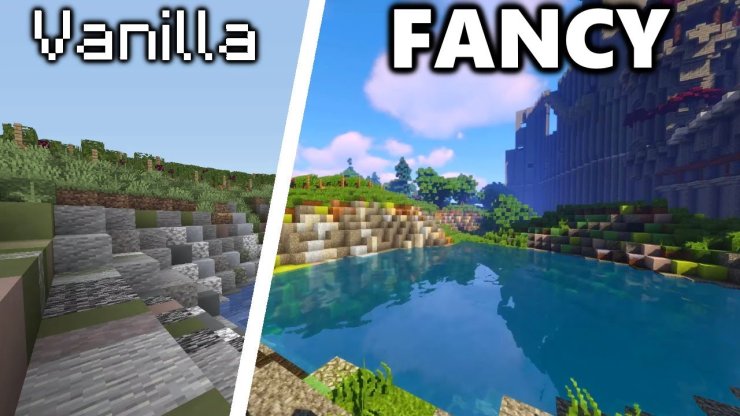
How to Download and Install a Texture/Resource Pack?
You can download texture packs from various websites. But make sure that files are in ZIP file format and have the "pack.mcmeta" file. That is the only way Minecraft recognizes a folder as a texture pack.

After you have downloaded the texture pack, follow the steps below to install it:
#1 Run Minecraft. If you're already in the game, save and leave the world.
#2 On the main screen, choose Options, then Texture Packs.
#3 Open the Texture Pack Folder. Minecraft stores all the texture packs here. If you cannot find the package you want, you have to locate it manually. Here are the locations to look for/place the resource pack:
- Windows: %appdata%\.minecraft\texturepacks
- GNU/Linux: ~/.minecraft/texturepacks
- macOS: ~/Library/Application Support/minecraft/texturepacks
#4 Wait for the texture pack to appear in Minecraft. Select it and click "Done". The texture pack is now applied.
#5 Open the Minecraft world and enjoy. If the game doesn't update the texture, simply exit and reload the texture packs screen.
Tips to Install Texture Packs in Minecraft
- You can place the texture pack while opening Minecraft.
- Texture packs may change some textures only.
- Texture packs can overlap each other.
- Use the scroll bars to browse the texture pack list.
- Some texture packs require updates. Minecraft may switch to the default pack before you finish overwriting the files.

>>> Suggested for you: How To Make An Invisibility Potion In Minecraft (3:00) (8:00)
What Texture Pack Does Technoblade Use in Minecraft?
As we have mentioned earlier, Technoblade is one of the biggest Minecraft YouTubers, if not the biggest. And during his time with the game, the content creator has gone through a lot of texture packs. Currently, in his Dream SMP videos and livestreams, Technoblade installs the "Tightfault Revamp" pack.
However, it's not just the same old pack. The texture pack that Technoblade uses is a slightly modified version of the Tightfault Revamp pack. All credits go to a popular Minecraft YouTuber by the name of "Tight". The Tightfault Revamp pack revolves largely around PvP or Players Vs. Players.

It features low fire effects, FPS optimization, custom armor, and weapons. It's a great pick-up if you want to join heavy PvP Minecraft servers. You can download the Tightfault Revamp texture pack for free below. But you may notice a little difference between the standard version and the version that Technoblade uses. His version includes customer crosshair, but everything remains the same.

You can check out that version of the Tightfault Revamp texture pack for free here.
What Texture Pack Does Technoblade Use in Bedwars?
As of late, Technoblade mostly falls on the Tightvault Revamp texture pack as his go-to. However, the YouTubers had used many other texture packs in the past. Two of the most popular ones that he installed were the War v2 and TimeDeo's 2k pack. They are the two packs that Techoblade used in Bedwars. Also, they're insanely popular in the Minecraft PvP and Bedwars community.
Again, these two texture packs focus pretty much on improving the combat system of Minecraft for a better PvP experience. So, if you're really into playing against other players in the online servers of Minecraft, these packs are definitely for you.
Also, remember that texture packs and resource packs are independent. It means that you don't necessarily have to install the texture pack to enjoy the game. But they're nice to have since they will greatly enhance your overall gameplay.

There you have it! Our answer to what texture pack does Technoblade use in Minecraft. Follow the guide to download and install the texture packs, and you too can play Minecraft like Technoblade! For more awesome articles, visit our website at GuruGamer.com.
>>> Also Read: How To Make Grass Blocks In Minecraft?










Comments