A lot of gamers were trained never to turn off their PCs by pressing the power button located on the case because it could pose a threat to the PC’s hardware. However, does such a point of view still remain technically correct at present?

If you ever had your old computer running on Windows 95, you may remember how you had to do when turning off the PC: You navigated to the Start menu, clicked on the Shut Down button, and then patiently wait for your PC to end everything it was doing. Once the screen prompted that “It’s now safe to turn off your computer”, it’s time to press the power button.
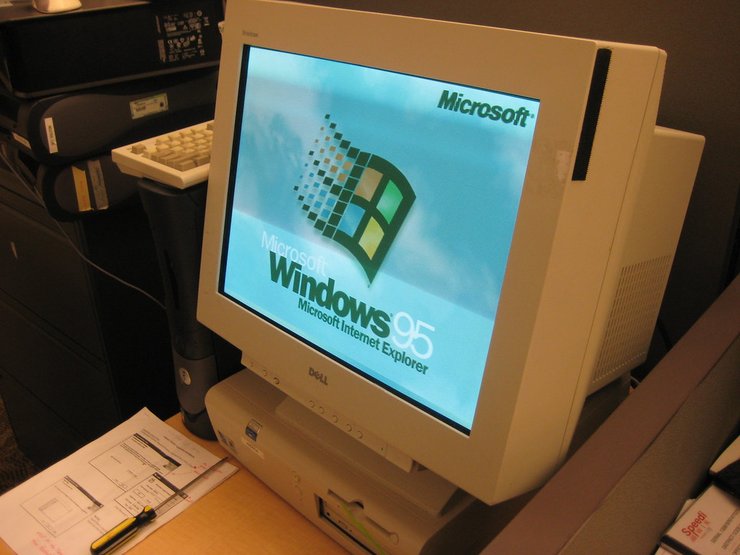
This is simply synonymous with the process of unplugging your PC power - as such, if somebody accidentally touches over the button, it’s likely that not only the hardware parts of your PC but also temporary data might be corrupted.
Old computers used a pretty low-tech solution. Instead of suddenly cutting power to the computer, why couldn’t the power button send a signal to the computer’s operating system saying “Hey, it’s time to shut down, finish up what you’re doing” and let the computer shut down intelligently?

These questions were answered by the Advanced Configuration and Power Interface (ACPI) standard, which new computers have used for more than a decade. When you press the power button on your computer’s case, it doesn’t suddenly cut power — it sends a signal to the operating system and tells it to shut down.
The operating system can also understand multiple types of ACPI signals, which is how some laptops are able to have separate power and sleep buttons. And, when you click Shut Down in Windows, it uses ACPI to send a signal to your computer’s hardware, telling it to cut the power so you don’t have to press the power button by hand.


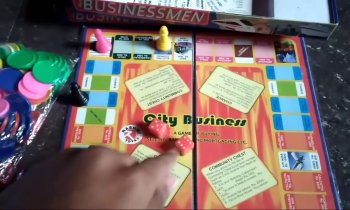










Comments