Over the past few years, battle royale has made its way to become the most popular game genre in the mobile gaming industry. You may have come across a slew of titles listed within this category, but Free Fire appears to be one of the few battle royale games with millions of players. In this article, we are going to show you how to get into the ranked mode in Free Fire.

Before getting to the main part of the article, there are a few essential things to keep in mind about the rank systems, which contain 2 different modes: Clash Squad and Battle Royale. Also, Bronze is the lowest and Grandmaster is the highest rank to be reached.
What is ranked mode?
After a ranked match is finished, depending on how well they perform, players can either gain or lose RP (Ranked Points). Rewards are what attract players the most in this mode. Once a rank season is closed, how high a player’s rank is will decide how many and what prizes will be claimed, and their stats will also be reset based on Free Fire's schedule.

There is a fact that everything will get harder and harder when players are able to get closer to the Grandmaster level. Therefore, they will have to perform even better and more carefully in each match.
All ranks in Free Fire
Bronze - RP 1000-1300
Silver - RP 1301-1600
Gold - RP 1601-2100
Platinum - RP 2101-2600
Diamond - RP 2601-3200
Heroic - RP 3200+
Grand Master - Top 300 players of a region
How to get a ranked match in Free Fore?
Step 1: Launch Free Fire on your device, then head to the mode change option on the top-right of the main screen.

Step 2: A list of game modes will appear, from there, press “Ranked Game”.
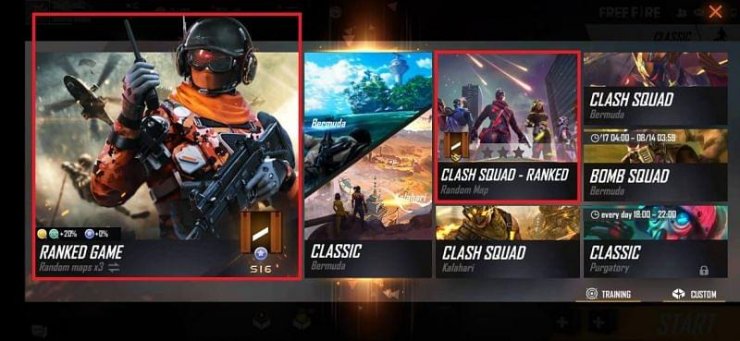
Step 3: Finally, hit the Start button to get ready for a ranked match.
The same guidelines also work with a ranked match on the Clash Squad mode. The only difference is that they will have to press “Clash Squad - Ranked” instead of “Ranked Game”.
Read More: Free Fire Diwali Event 2020: How To Get 'Bioforge Bundle' In 'Magic Cube' At No Cost?










Comments