Battlegrounds Mobile India is a mobile online shooter, and because of that, you need to control your characters with swipe and taps. This is actually super slow compared to the accurate movement of the mouse and keyboard on PC, as your fingers would cover the screen in the process.
To deal with that problem, having a Gyroscope active is a must. In this article, we are going to showcase how to use Gyroscope in Battlegrounds Mobile India.
Table of Contents
1 - Why should you use Gyroscope?
Gyroscope is a common feature in all mobile shooters. It solves the problem of having to control the camera using your fingers - with Gyro active, you can look around by tilting your phone. This feature uses your phone's gyroscopic sensors to transfer the movement into game actions.

This is much faster and more accurate than swiping... and because of that, a lot of pro players use this method exclusively. If you manage to master the Gyro, you would get a big advantage over other normal players, with more accurate aiming and quicker reaction speed.
2 - How to set up Gyroscope in Battlegrounds Mobile India?
Turn on Gyroscope
You can pick between two options in the Basic menu: Always On and Scope On. It is best to just go with Always On to get used to Gyro right away, as Scope On would remove Gyro's biggest advantage.
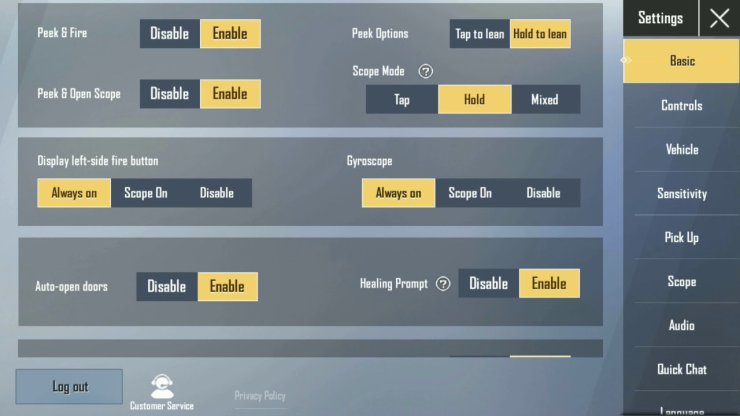
Adjust Gyroscope sensitivity
The settings for Gyroscope sensitivity can be found in the Sensitivity section of the menu, with options ranging from no-scope to 8x.
>>> Read more: Battlegrounds Mobile India Vs Free Fire: Which Is Better For Low End Phones?
3 - How to get used to Gyroscope in Battlegrounds Mobile India?
Set your own sensitivity
While you can use the settings from a pro player, it is better to just use your own to see if it stick. There is no way around this - trials and errors are needed. Practice Gyro in the training map for a few hours to get used to it.

Train your wrist
Your wrist is the main way to control Gyroscope in BGMI. You need to use it to move your camera around - it is vital to get the force and angle just right. Your screen and aim won't shake if your wrist is stable.

Practice on multiple weapons
To get used to Gyro, it is best to practice it on all the common weapons like M416, AK and Kar98k... Multiple scopes are also needed as well. When practicing, aim for close and far moving targets using different scopes.
4 - Gyroscope settings from pro players
Scout's gyroscope sensitivity settings (4 fingers claw)
- Red Dot, Holographic, Aim Assist: 300%
- 2x Scope: 300%
- 3x: 250%
- 4x: 131%
- 6x: 220%
- 8x: 40%

Jonathan's gyroscope sensitivity settings (2 fingers setup)
- Red Dot, Holographic, Aim Assist: 300%
- 2x Scope: 300%
- 3x: 240%
- 4x: 235%
- 6x: 210%
- 8x: 80%
Interested in more of our articles related to Battlegrounds Mobile India? Please check out this post to find out How To Recover PUBG Account If Facebook Is Disabled.










Comments