What are CS GO console commands?
First, let clear this up for people who don't know about this feature. Console commands are a built-in function of CS GO, using codes to alter some in-game aspects. They totally legit, and won't get ban from using console commands in the game. For most of the time, people use CS:GO console commands to change the crosshair style, activate training mode, creating a sandbox mode in offline matches, check in-game performance,.....
In short, they are here to make your game more comfortable, thus making you play better.
How to open console in CS GO
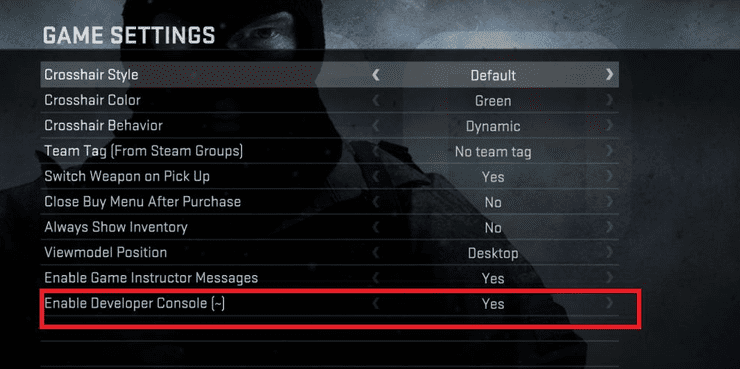
First, you need to go to the in-game setting menu and check "Yes" next to the "Enable Developer Console" option. Now, you will be able to access CS GO console command by pressing ` or the key you assigned. If you are done using it, you can close it by pressing the same key.
The most useful CSGO commands
net_graph 1

This is the CS GO command that people use the most, even professional teams. It will give you the information about your ping, FPS, tick rate of the server,... Most players always have this console command on all the time.
Type “net_graph 1” into the console and you will see the information at the bottom right of your screen.
fps_max 0
This command will remove the game's FPS limit and allow your computer to reach the highest FPS possible.
Type "fps_max 0" into the console and you will see the effect immediately.
cl_radar_always_centered
Having the radar centered all the time will waste a lot of space on the radar, so you had better turn it off.
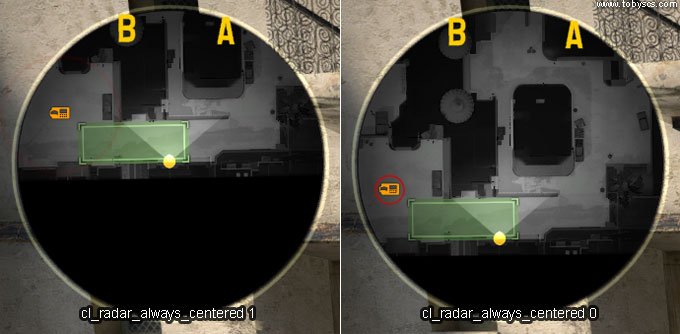
After entering "cl_radar_always_centered 0", you will see the result immediately.
cl_radar_scale
This is the next thing you want to do with your radar, scaling the map down. You can see much more information on the radar using this CS GO console command when compared to the default one.
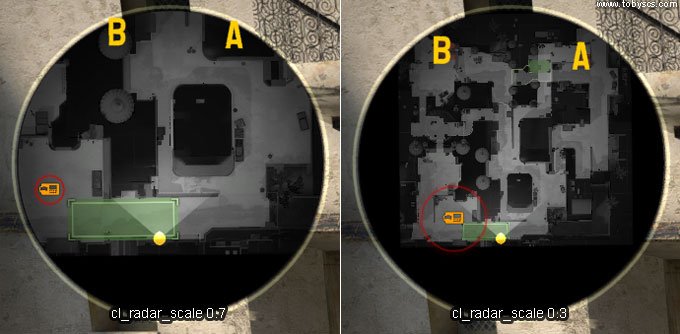
Type "cl_radar_scale 0.3" into the console and now you can see the whole map fit perfectly inside the radar.
cl_hud_radar_scale
However, if you think the map is too small, you can scale the radar HUD up using "cl_hud_radar_scale 1.15." You can change "1.15" to any number you want for different sizes.

+cl_show_team_equipment

You can see your teammates' equipments above their head with this command. Now you will be able to tell who threw that flashbang.
sv_cheats 1
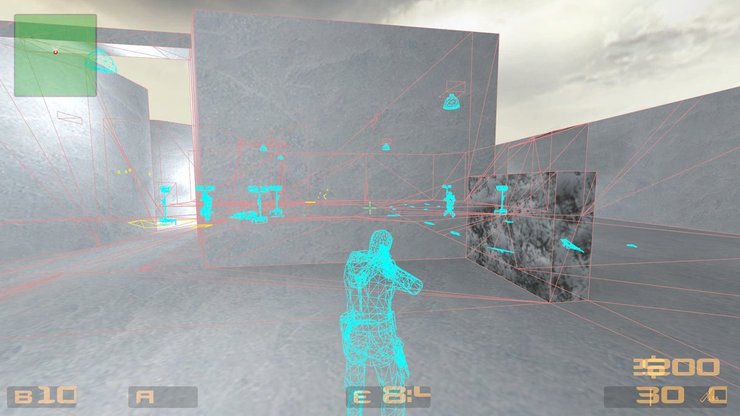
What this command does is allow you to be a god of your own server and even experience all kind cheats. This CSGO command is definitely the most fun one that you will want to try.
mat_monitorgamma "1.60000" and mat_monitorgamma_tv_enabled "1"
These two are the CSGO brightness command that will set your brightness to the highest level.
mat_savechanges
Now, you have entered all the useful commands in CS GO. But these CS GO commands will go away every time you quit the game. So in order not to enter everything all over again every time, you will need "mat_savechanges" to save all of your CSGO console commands.
Other console commands in CS GO
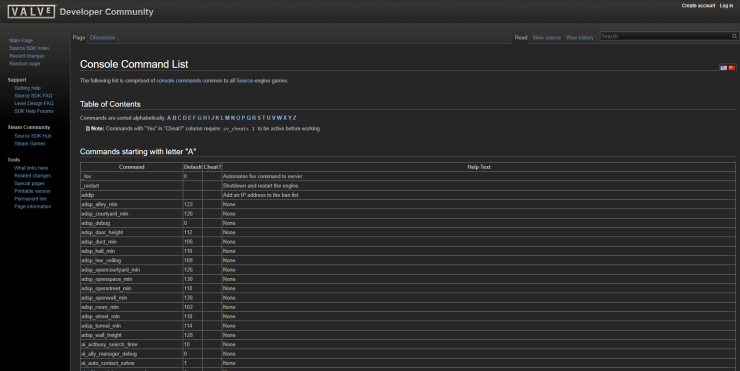
There are still a lot of other CSGO console commands that might be useful for you, but I won't show all of them here because it has a very long list. You can check out the full CSGO commands list here.










Comments