Counter-Strike is arguably the biggest franchise to ever rule the world of the First Person Shooter genre. Initially started out as merely a mod for “Half-life”, the title quickly gained popularity and eventually become a standalone retail product. Today, we’ll take you back to the very beginning of the game. Read on to learn about Counter Strike free download in PC, and get ready to indulge once again in the all-time classic.
Counter Strike Free Download In PC: What Is Counter Strike
All hardcore gamers must know about the Counter-Strike title. If you haven’t heard about this franchise, it’s considered the biggest name as of now regarding the FPS genre. The latest installment of the series, Counter-Strike: Global Offensive alone attracts approximately 110 lakh active players a month - more than any other games of the same category. But, we’re not here today to talk about CS: GO, but rather the title that lay the foundation on which it stands. It’s Counter-Strike 1.6.

Counter Strike free download for PC started out as a mod for the famous “Half-life” shooting game. It was so well-received that the game’s developers, Valve, turned it into a standalone product. Since then, the franchise has achieved massive success, while managed to maintain the iconic gameplay concept. Every installment of the series follows the same classic format: the players are divided into two teams: Terrorists and Counter-Terrorists. They compete in different game modes with different objectives, such as hostage rescue, bomb defuse, or a straight-up death-match.

Counter Strike Free Download In PC: How To Get The Game
The game was released over 20 years ago, and revolutionize how we look at FPS games. Compared to today’s titles, Counter Strike 1.6 download for PC Windows 10 demand a much less “beefy” computer to operate smoothly. Here are the system requirements you need to play the game:
- Operating system: Windows XP SP3 / Vista / 7 / 8 / 10
- Processor: Any generation with an 800 MHz frequency or higher
- RAM: 128 MB (Recommended 1GB)
- Video card: 32 MB Video Memory or higher
- Disk space: 700 MB free disk space

Where To Get Counter Strike Free Download For PC?
There’re many sites swarming the Internet offering free versions of this classic game. However, if you don’t know what you’re looking for, there’s a pretty high chance that you end up getting malware or worse, viruses into your systems. They can pose great threats to your computers, stealing personal information, among a rainbow of more bad things. Therefore, we suggest you check out free Counter Strike 1.6 download for PC from se7ven. Here’s why you should check it out:
- The se7ven CS 1.6 Client offers protection from hackers
- The game doesn’t require further settings - just download and play
- You can choose and add servers to Favourites
- Play with bots to improve skills, or pumping before performances at game tournaments
- No advertisements included

How To Install Free Counter Strike 1.6 Download For PC
After getting the game file from se7ven, simply follow these steps to install CS 1.6 to your system:
- Open the downloaded file, click “Install cs 1.6” and do as the instructions say
- Go to “Shooter”
- Select the server to enter the game.
- Finish installing, it’s time to march towards victory

Counter Strike Free Download In PC: Commands
Commands are the orders that players can use to control, config, or manipulate Counter Strike 1.6 download for PC Windows 10. They the ability to manage pretty much every element in-game, and have a distinct feature of the CS franchise. Some veterans may still remember the commands for CS 1.6. However, in case you forget or are aspiring new players, we’ve composed a list of prominent ones to ease your experience:
- ah 1: Toggles Auto-Help (gives hints throughout the game) - Setting of 1 = 'on', and 0 = 'off'
- lefthand 0: Change weapon holding to left hand - Setting of 1 = 'on', and 0 = 'off'
- changelevel map_name: Change the map
- users Status: Lists the current players’ names with id
- kick name: Kick players from your server
- sv_password password: Set a password to protect your server
- mp_roundtime number: Choose a time limit to each round, normally 5 minutes (3-15 allowed)
- say text: Sends a message from the server admin to all players
- quit: Restarts your server
- mp_startmoney x: Determine the cash amount that players start with at the beginning. $800 is the minimum default, while 16000 is the maximum.
- mp_freezetime x: This variable is set at default by 6 at the beginning of each round to buy equipment. Use a setting of “0” to disable.
- mp_falldamage 0: toggles fall damage - 1 is “on”, 0 is “off”
- bot_add_ct: Add a bot into CT team
- bot_add_t: Add a bot into T team
- bot_quota 6: Add 6 bots in your game (change the number to add more)
- bot_difficulty x: Set bot difficulty (1 = Easy, 2 = Medium, 3 = Hard)
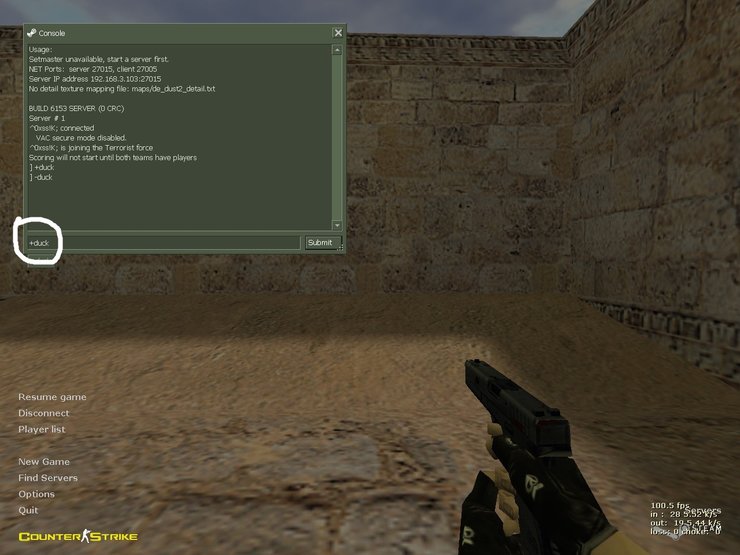
Counter Strike Free Download In PC: Tips To Play The Game
If you’re a veteran, you may have already known these tips and tricks. But for new players, they can still be of great help when playing Counter Strike 1.6 download for PC Windows 10:
- When in a match with real players, avoid making too much noise; just walk and listen. Use the loud sounds of others’ firing weapons to sneak up on them and run them down. It's such a simple trick but many don’t know how to take advantage. Also, wear a headset to hear the exact directions.
- Strafe fire: take your aim, strafe to one side, then when you’re ready to open fire, strafe the opposite direction and let it rain. Your shots should go straight, even with high-recoiled rifles like the AK47.
- Always aim at the head, not the chest.
- Keep your crosshair at a head level will yield the highest headshot chance.
That’s the end of our guide to Counter Strike free download in PC. The classic title can be accessed for free from multiple sources and would be great to enjoy amidst the boredom of COVID-19 quarantine. If you’re looking for more insightful guides, tips, and tricks into the world of gaming, visit our website at GuruGamer.com.










Comments