There are many playstyles in PUBG Mobile and BGMI, including the 8-finger claw. It's said to be more difficult than 4-finger claw and 5-finger claw controls. Check out the best settings and tips for 8-finger claw PUBG Mobile here.
Table of Contents
1. When to use 8-finger claw?
You had better use 8-finger claw PUBG Mobile on iPad because the phone screen is not large enough for you to play with 8 fingers. Therefore, you should only use this setup when you play BGMI and PUBG Mobile on tablets or iPad.
Like the 5-finger claw setup and 4-finger claw setup, you will put important buttons in the proper places on the tablet and iPad screens. Then, place your fingers on the right buttons to do quick actions in this game. With 8 fingers, you can do more actions faster to react quickly and eliminate enemies in an eye blink.

2. Recommended 8-finger claw PUBG Mobile setup
The basic rules for the 8-finger claw setting are not very different from the 5-finger claw setting rules. You also divide the tablet screen into two parts. You should place important buttons near the left and right edges of the screen. It guarantees that your fingers won't cover your vision and make you miss the enemy.
You should set up the layout for the 8-finger claw control based on this setting.
- Put the joystick, left fire button, crouch, and prone buttons on the left side of the tablet screen.
- On the right side of the tablet screen, you place the aim button, right fire button, right peek, left peek, and jump buttons.

Besides, some other function buttons, such as reload, primary weapon, secondary weapon, pistol, and backpack buttons can be placed low near the bottom edge of the devices. In addition, you need to make sure that your thumbs can touch these buttons without difficulties.

3. How to use 8-finger claw PUBG Mobile
After having the best 8-finger claw layout, you should practice using this new control setup and master it early. Here are some tips to master and use this claw setting effectively.
- Practice 8-finger claw in TDM
TDM allows you to practice this new setting perfectly with intense close combat. This is a great chance to use all actions and action combos you need in this shooting game, such as jiggle movements, drop bullets, crouch fire, peek fire, jump shot, etc. TDM matches also require you almost necessary skills, such as hip-firing, ADS, throw grenades, etc.

- Place the iPad/Tablet and your hands comfortably
As you need eight out of ten fingers to tab all function buttons, you cannot hold the iPad/tablet. Then, you should place the iPad on a flat and put your hands comfortably. If you are a gyro player, you can place your gaming device on your legs. However, the 8-finger claw control is not recommended for gyro players because you can move your twists comfortably when holding an iPad with only the two smallest fingers.

- Practice sniping in sniper training mode
PUBG Mobile and BGMI also offer a sniper training mode to let players practice and improve their sniping skills. It’s an unranked mode, so you don’t need to worry about the rank point. You can pick up all sniper rifles on the map and compete with real players. Then, it will help you improve your sniping skills when using 8-finger claw control.

- Increase the button size and reduce transparency
When you play BGMI on a large screen, you can increase the size of some important buttons, such as fire buttons, aim, and movement buttons. Besides, you can decrease the transparency of some buttons that you don’t need to use much, such as climb, bag, peek, etc. Don’t put these buttons on the top side of the screen to make sure that they don’t cover your view.
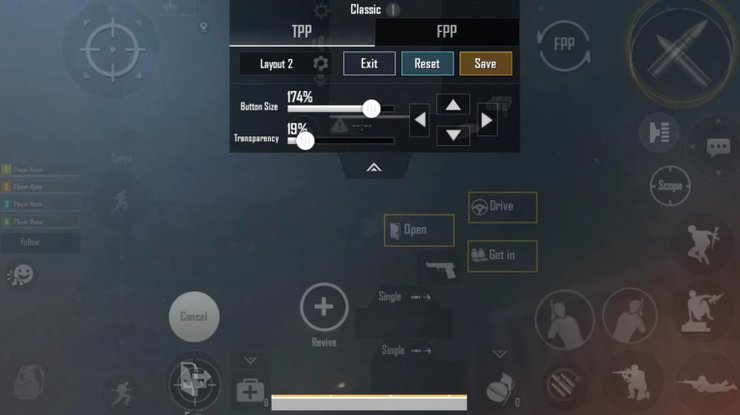
- Use all ten fingers to do complex cction combos
When you need to do some complicated action combinations, you can use all ten fingers on this 8-finger claw layout. You can also create your own layouts based on your preference. Create your most handy layout for the most comfortable control. You can learn from pro players or create it on your own.

4. Is 8-finger claw useful in BGMI?
If you play PUBG Mobile and BGMI on smartphones, you shouldn't use this control style. The smartphone screen is not large enough for you to place 8 fingers on it to play. Otherwise, your finger can cover your vision.
You should use the 4-finger claw or 5-finger claw settings to play this game on mobile phones. The 8-finger claw layout is only suitable for large screens, such as tablets and iPad. Although it is useful in BGMI, this control layout is not suitable for all devices.
Those are all things you need to know about 8-finger claw PUBG Mobile and tips to master it soon. Use it on iPad and tablets only and practice to get used to this playstyle.
>>> Also Read: Useful Guide & Tips On How To Eliminate Squads In BGMI










Comments