The gaming industry is at a boom like never before. From the Odyssey series to PlayStation 5, we have come a long way. Whether you are a noob or a professional player, you always want to improve your gaming experience. Several factors add up to improving your gaming performance and we have listed the most critical ones down here for you.
So if you are looking for ways to improve your gaming, then continue reading ahead
Subscribe to High-Speed Internet Packages

Online gaming is the best of all and it is heavily reliant on high network speeds. It surely takes up the gaming experience several notches and you can play with or against people from all around the world, but for this, you would need juicy internet speeds. If your internet speed is slow and your connection lags continuously, you would not be able to make the most of your games and it will significantly affect your experience and your game. After all, what good your skill would be without you being able to deploy it immediately and just hitting the buttons but getting delayed responses?
Therefore, it is critical to have the right internet service provider connected to your residence. For example, AT&T Internet is renowned for its gaming speeds and can be a feasible choice for you to ensure reliable connectivity for your online gaming sessions.
Get an Ultimate Gaming Setup
Gaming is more than just choosing what you want to play. You need the best setups for ensuring the best gaming performance. If your laptop/desktop or gaming console isn’t right, then you are not going to have the brilliant experience that you want. Hence, you need to ensure the following while creating the ultimate gaming setup.
- Opt for the Right PC/Laptop: Let’s face it; not all desktops or laptops are made for gaming. You have to be sleek enough to know exactly what you want when it comes to your gaming preferences. You need to pick the right PC/laptop. Remember, if you slip up in this step, then you might just prepare for a series of long roads of hassle ahead of you.
- Make Use of Hardware & Graphic Cards: You need one of the best GPUs when gaming online. In case the GPU is not the right one for your gaming needs, you would automatically experience slacking gaming. Therefore, make sure your hardware and graphic cards are upgraded and suitable for your requirements.
- Device Drivers Must Be Updated: Since all the operating systems almost use the same hardware, you need to keep your device updated at all times. Even though you do not have to go much out of the way to have these updated since they are automatically installed during all OS updates.
Nevertheless, in the case of third-party drives, you will have to ensure these are updated manually.
- Get a Comfortable Chair: Gaming sessions can go on for hours and even days and all this time you only would be sitting on a chair, therefore you cannot compromise on a bad chair that will poorly affect your posture and end up hurting you. Therefore, you need to invest in a good and comfortable chair as well, after all, comfort is key.
- Don’t Compromise on Sound Quality: While gaming, you are continuously communicating with the other players, hence the importance of the headsets. Of course, you would not want the sound to be spotty, or robotic, therefore, you should make sure that you buy a good headset with the excellent sound quality for the best experience.
Unload Extra Data off the Drive

The presence of heavy files or data on your computer disk can result in the slow performance of your PC. Therefore, you should make sure to not have any extra data saved on your disk and delete unnecessary files. However, often when you delete the data, it ends up being fragmented and ultimately hinders your game. To defragment your drive, do the following:
Press the START BUTTON > Choose Disk Defragmenter from the Menu > Click on Computer Hard Drive > Pick the Defragment Disk option
And you will be done in no time.
Take a Look at the Power Settings
When playing games, effective power management is essential, especially if you like to play on a laptop. Throughout the game, make necessary adjustments to your power settings and keep an eye on whether your laptop is plugged into a power source. Few devices can run in active mode for an extended time without power.
However, there are certain alternatives for power management for a particular operating system if you choose to utilize a laptop and want to play a game away from the power supply.
Close the Background Apps
Having several apps in use in the background will impact your gaming performance. Since all the applications significantly hog the internet bandwidth and battery power, it will reflect poorly on your gaming.
Therefore, you should ensure that you do not have any applications turned out in the back. This also includes automatic updates and data backups. Simply go to settings and turn off automatic updates and backups.
Closing Remarks
We have covered all the main ways that are notably important in improving your gaming performance. So, use these methods and we are hopeful you will see a significant difference in your gaming moving forward.


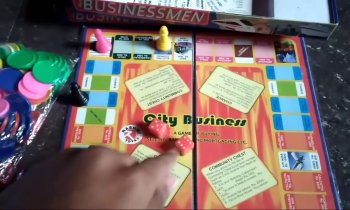










Comments